- Daily AI Edge
- Posts
- 🎨 Canva launches its own AI design model
🎨 Canva launches its own AI design model
+ Edit AI videos easily with Google Flow 🎬
Today’s menu 🍽️👇️
Length: 5 minutes ⏰
Canva launches its own AI design model 🎨
Figma buys Weavy to boost AI media 🤖
Grammarly rebrands as ‘Superhuman’ 🚀
Edit AI scenes & objects in Flow 🎥
Prompt of the week 💬
Top AI tools of the week ⚒️
Find out why 100K+ engineers read The Code twice a week
Staying behind on tech trends can be a career killer.
But let’s face it, no one has hours to spare every week trying to stay updated.
That’s why over 100,000 engineers at companies like Google, Meta, and Apple read The Code twice a week.
Here’s why it works:
No fluff, just signal – Learn the most important tech news delivered in just two short emails.
Supercharge your skills – Get access to top research papers and resources that give you an edge in the industry.
See the future first – Discover what’s next before it hits the mainstream, so you can lead, not follow.
FRESH AI NEWS
Canva rolls out new AI design tools 🤖

Canva has upgraded to a full creative AI workstation with its own design model and new AI-powered tools, moving beyond just a template design platform 🚀
The platform now offers a conversational AI assistant that lets you generate text, designs and images from simple prompts 🤖
Users can build interactive elements (like calculators, quizzes or mini‑apps) directly inside Canva without writing a line of code 🛠️
With “Canva Sheets” and “Magic Insights/Formulas,” the company is blending design and data workflows so you can turn raw data into visuals with AI 📊
Canva added a feature powered by Veo 3 (Google’s model) that generates short video clips with synchronized sound through simple text or voice prompts 🎬
Canva emphasises safety, embedding metadata and offering control over AI‑generated content to ensure ethical use in creative workflows 🔐
Why You Should Care: These upgrades place Canva in the "creative AI platform" race by integrating design, code, data, and video into a seamless workspace. This lowers the barrier for creators, enabling faster production of high-end content and rapidly evolving the definition of a "design tool."
Weavy joins Figma in AI media push 🎬

Figma has acquired Weavy, a creative platform that allows users to link AI models and editing tools together and use them simultaneously in a single canvas
Weavy uses a node‑based interface that lets designers branch AI instructions, apply edits across multiple tools, or feed one prompt into several models without switching apps
With this acquisition, Figma adds stronger image & video editing features alongside generative content workflows to its design ecosystem
Instead of relying on fragmented plugins, Figma now embeds Weavy’s workflow engine directly, promising a more seamless “design+AI” experience
Why You Should Care: This deal shows Figma's evolution from a collaborative design tool to a comprehensive creative AI platform. By acquiring Weavy, Figma reduces friction for designers using AI, enhances creative speed, and adapts to the convergence of generative media and design.
Grammarly levels up with ‘Superhuman’ AI 🧠

Grammarly has rebranded as Superhuman, evolving into a full AI-productivity platform, and is launching a new AI assistant called Superhuman Go.
The company name changes to Superhuman, uniting Grammarly, Coda, Superhuman Mail under one banner
The new assistant operates across apps, tabs, and workflows, handling tasks like drafting emails, summarizing information, and scheduling meetings.
The Superhuman Suite includes Grammarly’s writing tools, Coda’s workspace, Superhuman Mail, and the Go assistant
Superhuman Go is available at no extra cost for existing Pro users through early 2026; pricing afterward hasn’t been confirmed
The assistant connects with Google Workspace, Microsoft Outlook, Jira, Confluence and others for contextual help
Why You Should Care: This move transforms Grammarly into a comprehensive AI-driven productivity platform, while Superhuman seeks to integrate writing, email, collaboration, and AI agents, challenging major AI productivity players..
INGREDIENTS TO VIDEO EDIT
Edit AI videos easily with Google Flow 🎬

Make movie-like videos in Google Flow with text prompts. You don't need to use timelines or green screens. Just explain your idea, and Flow will do the rest ✅
Here’s how to get started 👇️
Visit Google Flow, sign in, click “+ New Project”, switch from Text to Video to Ingredients to Video, and upload your subject photo and desired background image.

Use Prompt like: “Using the uploaded person photo, create a short video of them walking into the frame, smiling, and waving. The background is a cozy coffee shop with soft jazz music and morning sunlight.”

After the video is created, click "Edit," choose any part of the screen, and type what you want to change. For example, you could write "Add steam to the latte on the table" or "Change the window view to a city skyline at sunset."
To create a smooth transition, click "Add to Scene," then choose "+" and "Extend." For example, you might write: "The camera moves closer as the person picks up the coffee cup and laughs softly."
Fine-tune transitions and lighting for a cinematic flow, then export your finished clip by clicking the download icon on the timeline.

Pro Tip: Try narrative scenes like “a founder explaining their product at a café” or “a designer showcasing a project on their laptop.” Google Flow’s editable scenes allow you to visually tell a complete story, ideal for promo reels, explainer content, or brand intros, without filming a single frame ✨
PROMPT OF THE WEEK
AI Branding Strategist 📈

Simply paste this prompt:
“Develop a complete brand identity system using AI tools. Include logo design prompts, tone of voice guide, and brand messaging framework.”
🔧 Pro Tip: Ask for “AI-generated moodboard and tagline variations.”
The best place on the Internet to learn about AI! 🌐 🤖
I just started my own X page where I provide AI news, guides, hacks and more (for FREE)!
We don’t miss a day, that means you get the most recent AI news, practical workflows, expert guides and premium content everyday.
TOOLS OF THE WEEK
These AI tools are going VIRAL 🐝
Grokipedia - xAI’s new AI-powered encyclopedia 📚
FlowithOS - Agents connecting knowledge, creation, and execution in one 💻
Hailuo 2.3 - MiniMax’s AI video model with upgraded realism and motion ⚡
DeepSeek OCR - Compress long text for LLMs by treating it as an image 🚀
Warm regards,
Leo Grundström / Founder of Daily AI Edge

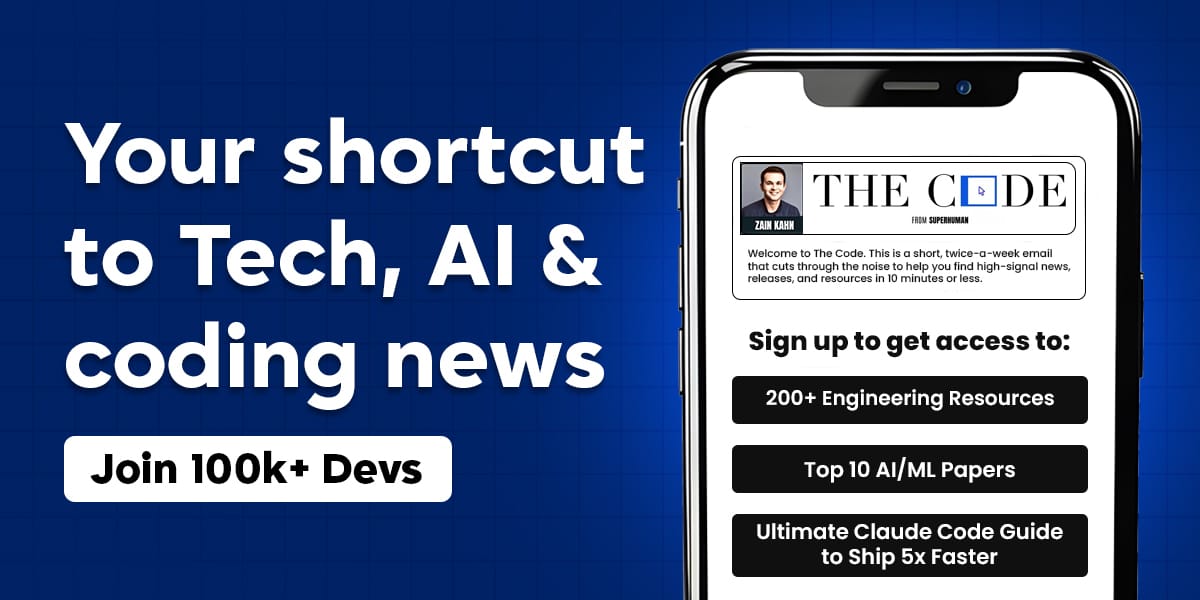

Reply